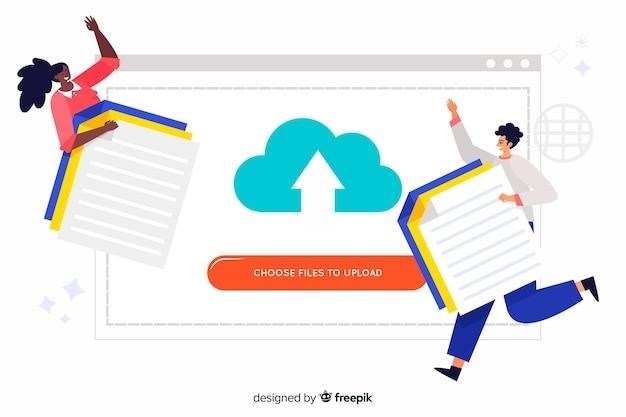Converting MBOX Files to PDF
MBOX is a popular file format used by various email clients to store emails. However, sometimes you might need to convert your MBOX files to PDF for various reasons, such as archiving, sharing, or printing. This guide will explore the methods and tools for converting MBOX files to PDF, providing you with the information you need to choose the best approach for your specific situation.
Introduction
MBOX files are a common format for storing email messages, used by various email clients like Thunderbird, Apple Mail, and others. While MBOX files are useful for storing and managing emails, they are not always the most convenient format for sharing, archiving, or printing. Sometimes, you might need to convert your MBOX files to PDF, a more versatile and widely supported format.
Converting MBOX to PDF allows you to easily share your emails with others who may not have the same email client or operating system. It also provides a reliable method for archiving emails, ensuring that they remain accessible and unchanged over time. PDFs are also ideal for printing emails, preserving their formatting and layout. In this article, we will delve into the reasons why you might want to convert MBOX to PDF and explore the various methods available for doing so.
Why Convert MBOX to PDF?
Converting MBOX files to PDF offers numerous advantages, making it a beneficial process for various purposes. Here are some compelling reasons why you might consider converting your MBOX files to PDF⁚
- Enhanced Sharing and Collaboration⁚ PDF files are universally compatible, allowing you to easily share your emails with anyone, regardless of their email client or operating system. This makes it ideal for collaborating on projects, sharing important messages with colleagues, or simply providing information to others.
- Reliable Archiving⁚ PDFs are known for their stability and ability to preserve the original formatting of documents. By converting your MBOX files to PDF, you can create a reliable archive of your emails, ensuring that they remain accessible and unchanged over time, even if you switch email clients or operating systems.
- Printing and Layout Preservation⁚ When printing emails from MBOX files, the formatting can sometimes get distorted. Converting to PDF preserves the original layout and formatting of your emails, ensuring that they print accurately and professionally.
- Improved Security⁚ PDF files offer various security features, allowing you to password-protect your emails or restrict access to specific individuals. This can be helpful for safeguarding confidential information or ensuring that only authorized parties can view your emails.
In summary, converting MBOX files to PDF offers a versatile and reliable solution for sharing, archiving, printing, and securing your emails. It is a valuable tool for anyone who needs to manage their email data effectively and ensure its accessibility and integrity.
Methods for Converting MBOX to PDF
There are multiple methods for converting MBOX files to PDF, each with its own advantages and disadvantages. Choosing the right method depends on your specific needs, technical expertise, and the number of files you need to convert. Here are the common approaches⁚
Using Dedicated Software
Dedicated MBOX to PDF converter software offers a user-friendly interface and automated processes for converting MBOX files. These tools often provide features like batch conversion, email filtering, and the ability to include attachments. Popular software options include Mailvare Free MBOX to PDF Converter and SysTools MBOX Converter.
Manual Conversion
For smaller numbers of emails, you can manually convert MBOX files to PDF using your email client. Import the MBOX file into an email client that supports the MBOX format, such as Thunderbird. Select the message you want to save as a PDF, open the Print window, choose the “Print to PDF” option, and save the message as a PDF file.
Programmatic Methods
For those with programming skills, writing a script using languages like Python or Java can be an effective method. Libraries like Python’s “mailbox” can be used to read MBOX files, and you can leverage PDF libraries to generate the output. This approach offers flexibility and customization but requires coding knowledge.

Ultimately, the best method for converting MBOX to PDF depends on your individual needs and preferences. Evaluate the options, consider your technical expertise, and choose the approach that best suits your situation.
Using Dedicated Software
Dedicated MBOX to PDF converter software provides a user-friendly and efficient way to convert your MBOX files. These tools streamline the conversion process, offering features designed to simplify and enhance the experience. Here’s what makes dedicated software a popular choice⁚
- Automated Conversion⁚ Software automates the conversion process, eliminating manual steps and saving you time. You simply select your MBOX files, set preferences, and the software handles the rest.
- Batch Conversion⁚ Many MBOX to PDF converters allow you to convert multiple MBOX files simultaneously. This is especially useful if you have a large number of files to process.
- Email Filtering⁚ Some software enables you to filter emails based on criteria such as date range, sender, subject, or keywords. This allows you to target specific emails for conversion.
- Attachment Handling⁚ Dedicated converters often handle attachments seamlessly. You can choose to include or exclude attachments during conversion, ensuring that you only convert the content you need.
- User-Friendly Interface⁚ Most MBOX to PDF converters offer intuitive interfaces, making the process easy for users with varying levels of technical expertise.
Popular software choices include Advik MBOX to PDF Converter and Aid4Mail. These tools provide comprehensive features and reliable conversion capabilities.
Manual Conversion
While dedicated software provides a streamlined solution, you can also convert MBOX files to PDF manually. This method involves using your email client and its built-in print functionality. Here’s how to convert an MBOX file to PDF using this approach⁚
- Import MBOX File⁚ Begin by importing your MBOX file into an email client that supports the MBOX format, such as Mozilla Thunderbird. This step allows you to access the emails stored within the MBOX file.
- Select Email⁚ Locate the specific email you want to convert to PDF within your email client.
- Open Print Window⁚ Access the print functionality of your email client. This is typically found in the File menu or by using a keyboard shortcut (often Ctrl+P or Cmd+P).
- Choose Print to PDF⁚ Select the “Print to PDF” option from the list of printers. Your operating system may have a built-in PDF printer, or you can install a third-party PDF printer.
- Save PDF⁚ Choose a location on your computer to save the converted PDF file. Assign a file name and click “Save” to complete the conversion process.
This method allows you to convert individual emails one at a time. If you have a large number of emails to convert, this manual process can be time-consuming.
Programmatic Methods
For users with programming experience, utilizing scripting languages like Python or Java offers a powerful and efficient way to convert MBOX files to PDF. These methods allow for customized conversion processes and integration with other tools or systems.
Python, with its comprehensive libraries, is a popular choice for this task. The “mailbox” library provides functions to read and parse MBOX files, extracting email content and metadata. Libraries like “ReportLab” or “PDFKit” can then be used to generate PDF documents.

Here’s a basic Python example to illustrate the concept⁚
import mailbox
from reportlab.pdfgen import canvas
# Open the MBOX file
mbox = mailbox.mbox('path/to/mbox/file.mbox')
# Create a PDF canvas
pdf = canvas.Canvas('converted_email.pdf')
# Iterate through messages in the MBOX file
for message in mbox⁚
# Extract email content and subject
subject = message['Subject']
body = message.get_payload
# Add email content to the PDF
pdf.drawString(100, 700, subject)
pdf.drawString(100, 680, body)
# Add a page break for each email
pdf.showPage
# Save the PDF file
pdf.save
This example demonstrates the core principles of using Python for MBOX to PDF conversion. By adapting this script, you can tailor the conversion process to your specific needs, such as adding headers, formatting, or handling attachments.
Popular MBOX to PDF Converter Software
The market offers a variety of dedicated software solutions designed specifically for converting MBOX files to PDF. These tools provide user-friendly interfaces and often include advanced features, such as batch conversion, selective email selection, and attachment handling.
Some popular MBOX to PDF converter software options include⁚
- Mailvare Free MBOX to PDF Converter⁚ This free tool allows users to convert MBOX files to PDF with attachments. It provides multiple naming conventions for PDF files, such as “to,” “subject,” “size,” and “date.”
- SysTools MBOX Converter⁚ This software supports batch conversion of MBOX files to PDF, enabling the conversion of multiple files simultaneously. It also offers the ability to preview emails and attachments in different views.
- Advik MBOX to PDF Converter⁚ This software allows users to convert MBOX files to PDF with attachments and offers the option to save the resulting PDF documents at a desired location.
- Aid4Mail⁚ This converter tool is known for its speed and accuracy, claiming to minimize data loss during conversion. It also features the ability to recover emails from corrupted MBOX files.
These are just a few examples of the many MBOX to PDF converter software available. When selecting a tool, consider your specific requirements, such as the number of files to convert, the need for attachments, and your budget.
Online MBOX to PDF Converters
If you prefer a cloud-based solution or don’t want to install software, online MBOX to PDF converters offer a convenient alternative. These services allow you to upload your MBOX files directly to their website and convert them to PDF format. Many online converters are free to use, although some may have limitations on file size or the number of conversions allowed.
Here are some popular online MBOX to PDF converters⁚
- Conholdate MBOX to PDF Conversion⁚ This cross-platform and cross-browser tool preserves document structure and styles during conversion. It also includes an OCR feature to extract data from images and save it to Excel or other formats.
- Aspose.Email⁚ This cloud-based service supports various file formats, including MBOX. It allows users to upload their MBOX files and download the converted PDFs without registration.
- BitRecover MBOX to PDF Wizard⁚ This tool converts MBOX files to PDF along with attachments and attributes, ensuring data integrity. It is a user-friendly wizard-based solution that simplifies the conversion process.
- Total MAIL Converter⁚ This tool provides a free online service for converting MBOX documents to PDF. It can handle multiple files simultaneously and offers a desktop version for more extensive conversions.
When choosing an online converter, prioritize reputable services with secure data handling practices to protect your sensitive email data.
Tips for Choosing an MBOX to PDF Converter
With various MBOX to PDF converter options available, choosing the right one can be overwhelming. Consider these factors when making your decision⁚
- Compatibility⁚ Ensure the converter supports your specific MBOX file format and the email client you used to create it. Some converters might only work with certain email clients like Thunderbird or Apple Mail.
- Features⁚ Determine the features you need, such as the ability to include attachments, maintain email formatting, or convert multiple files simultaneously. Some converters offer advanced features like OCR or password protection for your PDF files.
- Ease of Use⁚ Choose a converter with a user-friendly interface and clear instructions. Consider if you’re comfortable with the software’s complexity or if you prefer a simpler online solution.
- Pricing⁚ Evaluate the cost of the converter. Some offer free trials or limited free conversions, while others require a paid subscription or one-time purchase.
- Security⁚ If you’re using an online converter, ensure the service is reputable and has strong security measures to protect your sensitive email data. Look for services with encryption and data privacy policies.
- Reviews and Ratings⁚ Read reviews from other users to get an idea of the converter’s performance, reliability, and customer support. Look for positive reviews and ratings to ensure you’re choosing a trustworthy option.
By considering these tips, you can choose the best MBOX to PDF converter for your needs, ensuring a smooth and successful conversion process.
Benefits of Converting MBOX to PDF
Converting MBOX files to PDF offers numerous benefits, making it a valuable process for individuals and organizations alike. Here are some key advantages of converting your emails to PDF format⁚
- Archiving and Preservation⁚ PDF is a highly stable and universally recognized format, making it ideal for long-term archiving. Converting MBOX files to PDF ensures that your emails remain accessible and readable even years later, regardless of changes in email clients or operating systems.
- Enhanced Security⁚ PDFs can be password-protected, limiting access to sensitive information. This feature is particularly useful when sharing emails containing confidential details or legal documents. By converting your MBOX files to PDF with passwords, you can ensure that only authorized individuals can view the content.
- Improved Organization and Search⁚ PDF files allow for easy organization and search. You can create folders and subfolders to categorize your emails, making it simple to locate specific messages. PDF readers also offer powerful search functions, enabling you to quickly find the information you need within your converted emails.
- Easy Sharing and Collaboration⁚ PDFs are readily shared across various platforms and devices. You can easily send your converted MBOX files to colleagues, clients, or friends without worrying about compatibility issues. PDF files can be opened and viewed on most computers, smartphones, and tablets, promoting seamless collaboration.
- Print-Friendly Format⁚ PDF is a print-friendly format that preserves the original layout and formatting of your emails. You can easily print your converted MBOX files without losing any text, images, or tables, ensuring clear and readable printed documents.
These benefits highlight the advantages of converting MBOX files to PDF, making it a valuable process for managing, securing, and sharing your email data effectively.